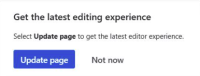-
Suggestion
-
Resolution: Unresolved
-
None
-
14
-
25
-
Summary
Currently, Confluence Cloud has a default editor which is also known as the new editor. However, there are some instances that have pages using the previous editor. And when you edit a page that's using the legacy editor, you'll see a prompt/banner to convert that page to the new editor.
Why This Is Important
This could cause the users to mistakenly click the update button and add an extra manual step to revert it via page history.
Suggested Solution
It would be nice to have a feature/setting that would allow the admins to decide if the prompt/banner should be displayed, granting the ability to keep it enabled or disable it at the site or space level.
Workaround
There isn't any workaround available
- is duplicated by
-
CONFCLOUD-81129 Ability to disable the "Update page" dialogue when editing the page with the legacy editor
- Closed
- is related to
-
CONFCLOUD-77554 Ability to auto-convert Legacy Confluence pages to New Editor for pages created in Confluence Cloud
- Closed
-
CONFCLOUD-78694 Prevent auto-conversion of pages created with a Legacy Template
- Gathering Interest