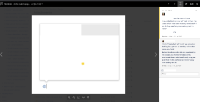Issue Summary
When restoring attachments, objects with references to the attachments are not fully restored. For example, this affects comments on attachments, and all of the comments metadata.
This is reproducible on Data Center: yes
Steps to Reproduce
- create a page with an attachment and comment/like on the attachment
- create a second version of this attachment and add some more comments to the new version
- Export the site without attachments checkbox selected
- Import the site
Expected Results
We expect the attachment to be missing but the comments and its metadata on the attachment to be there.
![]() Is this expected? How did old site imports handle this? We have a yellow comment bubble (anchor) that is placed on the image with an x/y coordinate. How is this item handled?
Is this expected? How did old site imports handle this? We have a yellow comment bubble (anchor) that is placed on the image with an x/y coordinate. How is this item handled?
![]() ANSWER: This behaves exactly the same as old site backups - therefore its an existing bug and not a blocker
ANSWER: This behaves exactly the same as old site backups - therefore its an existing bug and not a blocker
Here is a pre export attachment:
Actual Results
We have no comments on the historical version of the attachment:
Additionally, we have logs for the comment and its related properties and content being skipped due to missing parent:
Object was skipped with a reason PARENT_WAS_NOT_PERSISTED: ImportedObjectV2{id=121045024, entityClass=class com.atlassian.confluence.pages.Comment, originalPropertyValueMap=....
....
Object was skipped with a reason NOT_SATISFIED_DEPENDENCIES: ImportedObjectV2{id=121077788, entityClass=class com.atlassian.confluence.core.BodyContent, originalPropertyValueMap={bodyType=2, id=121077788, body=<p>The text on here should match the button that they tapped</p>, content=121045024}}
....
Object was skipped with a reason NOT_SATISFIED_DEPENDENCIES: ImportedObjectV2{id=120947091, entityClass=class com.atlassian.confluence.content.ContentProperty, originalPropertyValueMap={stringValue=open, name=status, id=120947091, content=121045024}}
....
Object was skipped with a reason NOT_SATISFIED_DEPENDENCIES: ImportedObjectV2{id=120947092, entityClass=class com.atlassian.confluence.content.ContentProperty, originalPropertyValueMap={stringValue={\"type\":\"pin\",\"page\":1,\"x\":0.5609756097560976,\"y\":0.05486284289276808}, name=ANCHOR, id=120947092, content=121045024}}
Workaround
Use legacy backup restore to restore your site. You can access it via old link <base_url>/admin/backup.action
- mentioned in
-
Page Loading...