-
Bug
-
Resolution: Unresolved
-
Highest
-
50
-
Minor
-
62
-
Issue Summary
When spaces or global templates are using the legacy editor, there will have an option to convert it so they can use the current/new editor of Confluence.
Depending on how the edit mode for them is structured, a different result will happen, but, the template will not get converted.
Steps to Reproduce
- Make sure to have templates that were created with the legacy editor.
- On a space that has the template, the Convert option may or may not be displayed.
- Tap the Convert button is visible and confirm the conversion after the preview.
Expected Results
After the preview and confirmation, the template should be converted to the new/current editor.
Actual Results
- Convert button Not available
- If tapping the Edit button of the template redirects to the legacy editor mode (https://example.atlassian.net/wiki/pages/templates2/editpagetemplate.action?entityId=ID_HERE&key=SPACE_KEY), upon tapping the Convert button, a message stating that the conversion has worked will be displayed, but the template will still use the legacy editor:
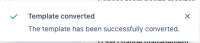
- If the edit mode automatically has the template in the new/current editor (https://example.atlassian.net/wiki/spaces/SPACE_KEY/templates/edit/TEMPLATE-ID), upon tapping the Convert button, a message stating that the template could not be found will be displayed:
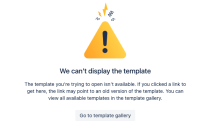
Workaround
- When convert button is not available manually re-create the template using the current/new editor
- For the scenarios where the "edit" button redirects to the new/current editor, use the "Edit" button and publish the template, which will convert it to the new editor.
- For the scenarios where the "edit" button will redirect to the legacy one, manually re-create the template using the current/new editor