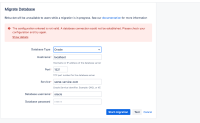-
Bug
-
Resolution: Fixed
-
Low
-
8.19.0, 9.0.0
-
1
-
Severity 3 - Minor
-
Issue Summary
When connecting to an Oracle database using the Migration wizard, the presence of dot(.) characters in the service name causes a UI validation error. This seems to be affecting the UI only since the bitbucket.properties file does not seem to have an issue.
Steps to Reproduce
- Go to Administration > database > migrate database
- Select Oracle database and fill in dummy Oracle database details with a service name that has dot(.) characters
- Test the connection
Expected Results
It should either connect to the database if the details are correct or fail to connect with a JDBC connection error if the database details are wrong.
Actual Results
A UI validation error is thrown, and no log entries are present in the Bitbucket logs.
Please enter a value that is less than 255 characters and only consists of ASCII letters, numbers, underscores, and dashes (A-Z, a-z, 0-9, _, -)
With dots:

Without dots

Workaround
Set the connection details in the bitbucket.properties file.
- is cloned by
-
BBSDEV-34072 Loading...