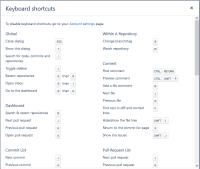-
Bug
-
Resolution: Fixed
-
Medium
-
7.6.8
-
1
-
Severity 3 - Minor
-
Issue Summary
When on the commit detail page, and the commit is linked to a Jira Issue, the Shift-J keyboard shortcut doesn't work unless you first click on the Jira issue link with a mouse first.
This is reproducible on Data Center: yes
Steps to Reproduce
- Create or have a valid Jira Issue to link a commit to
- Modify a file in a repository.
- Add the file to the local repo (git add <filename>)
- Commit the change. In the commit message add the Jira Issue ID
- Push the change to Bitbucket
- In Bitbucket visit the repository, click on the commits page and find the recently pushed commit. Click on the Commit has to go to the commit details page
- Note that the Jira Issue ID appears as linked in the upper right hand portion of the screen.
- Press Shift-J and you will get an error message
- Dismiss the Error Message
- Click on the Jira Issue ID. The correct Jira Details page will show up
- Dismiss the Jira Details Page.
- Press Shift-J again and the correct Jira Details page will come up again.
Expected Results
Shift-J should display the Jira details page without having to use the mouse to click on the link
Actual Results
Error page is displayed (screenshot in comments)
Workaround
Click on the Jira Issue ID Link, then Shift-J will work